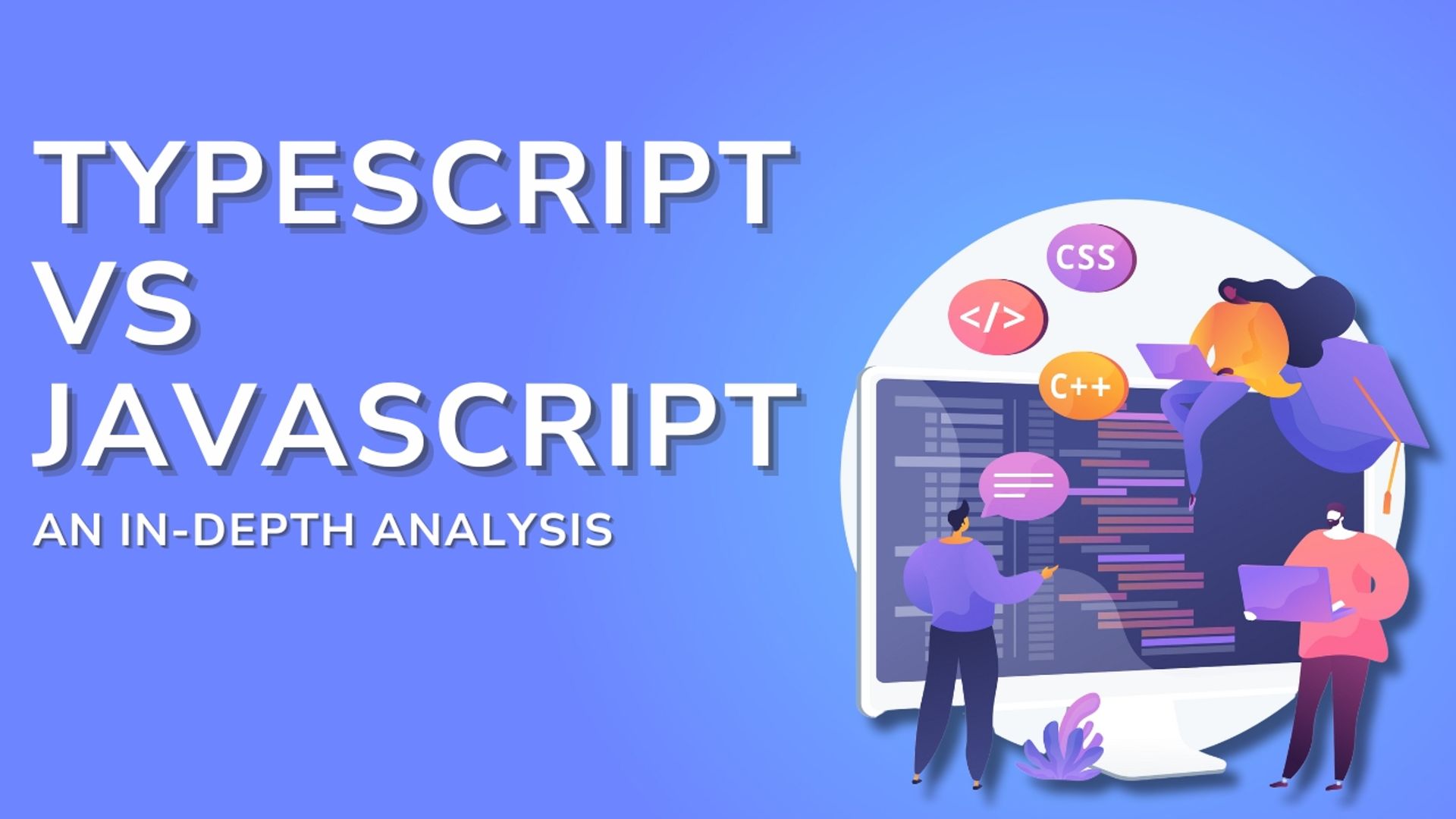JavaScript and TypeScript are two programming languages that have emerged as pivotal players in today’s rapidly evolving landscape of web development. JavaScript, known for its ubiquity in web browsers, has been the backbone of web development for decades. TypeScript, a relatively newer entrant, has quickly gained popularity for its enhanced capabilities and robust features.
This article delves into the intricacies of TypeScript vs. JavaScript, exploring the reason behind TypeScript's development, the advantages it offers over JavaScript, and how they can be used together in a project. We aim to provide a comprehensive understanding of both languages, helping developers make informed decisions on which to use for their projects.
Brief Overview of TypeScript vs. JavaScript
JavaScript is a high-level, interpreted scripting language that has become synonymous with client-side web development. It enables dynamic content to run in web browsers, making it an indispensable tool for creating interactive websites. However, JavaScript's flexibility and loosely typed nature, while beneficial in some aspects, can lead to complex debugging and maintenance challenges in large-scale applications.
Enter TypeScript, developed by Microsoft and released in 2012. TypeScript is a superset of JavaScript, meaning it includes all JavaScript's features plus additional enhancements. The key differentiator in the TypeScript and JavaScript comparison is TypeScript's static typing feature, allowing developers to specify variable types. This addition not only aids in catching errors early in the development process but also makes the code more readable and maintainable, marking a significant advancement in the way developers approach coding for both small and large-scale projects.
Why Was TypeScript Developed Despite Having JavaScript?
The inception of TypeScript was spurred by the evolving role of JavaScript from a client-side programming language to a versatile tool capable of handling server-side development. As developers pushed the boundaries of web development with JavaScript, they encountered complexities and challenges in managing large-scale applications.
Despite its flexibility, JavaScript's dynamic typing system exposed projects to runtime errors that were difficult to foresee and debug, especially in the context of server-side development. These challenges highlighted JavaScript's limitations as an object-oriented programming language and cast doubt on its viability for robust server-side applications.
Recognizing these gaps, TypeScript was created to bridge the divide. It introduced type annotations and compile-time type checking, offering a structured, scalable solution that could meet the demands of complex, object-oriented projects while reducing the propensity for errors. Thus, TypeScript emerged not just as an enhancement of JavaScript but as a strategic evolution designed to fulfil the industry's need for a more reliable and scalable programming language for both client and server-side development.
What is JavaScript?
JavaScript stands as a pivotal cross-platform programming language that has revolutionized both front-end and back-end development. At its essence, JavaScript is the craftsman behind the scenes, turning static web pages into dynamic, interactive experiences that engage users in ways previously unimaginable. From the search boxes that predict your query on sites like Amazon to the interactive maps that guide you through unknown streets, and the seamless content updates on social media platforms, JavaScript is the force that breathes life into the web.
Origins of JavaScript
The journey of JavaScript began in 1994, tailored specifically for the Netscape browser to infuse web pages with interactivity, a novel concept at the time. This initial version of JavaScript opened the door to a new era of web design and user experience, setting the stage for what was to come.
In 1997, this vision took a significant leap forward with the introduction of the first standardized version of JavaScript, known as ECMAScript. This standardization was a milestone, ensuring that JavaScript's capabilities could be uniformly implemented across different web browsers, fostering a more consistent and accessible web.
The Evolution of JavaScript
Since the adoption of ECMAScript, JavaScript has undergone continuous evolution, with newer versions like ECMAScript 12 emerging to further refine the language. These updates have focused on standardizing the language and enhancing its execution, interaction, and performance capabilities. This ongoing development has cemented JavaScript's role as the backbone of front-end development, seamlessly integrating with HTML and CSS to create the foundation of the modern web.
Beyond Front-End Development
JavaScript's impact extends beyond the front end, making significant inroads into back-end development as well. Its versatility allows developers to build backend servers and interactive applications, ensuring a cohesive and interactive user experience across the entirety of a web application. This dual capability underscores JavaScript's unique position in the development ecosystem, enabling a unified development experience that spans the full stack of web applications.
JavaScript's Features
JavaScript is the linchpin of dynamic web development, endowed with features that enhance usability, ensure broad compatibility, and streamline functionality. Here’s a concise overview of its pivotal attributes.
User Input Validation
JavaScript excels in validating user inputs on the fly, catching errors such as incomplete fields or invalid data before submission. This proactive error checking not only elevates the user experience by providing immediate feedback but also lightens server load, fostering quicker and more efficient web interactions.
Platform Independence
A hallmark of JavaScript is its ability to run seamlessly across various platforms and browsers, from Netscape to Windows and Macintosh. This platform-agnostic nature guarantees consistent user experiences and simplifies the development process by minimizing the need for extensive compatibility testing.
Browser and OS Detection
JavaScript’s knack for detecting a user's browser and operating system allows for customized web experiences. Developers can tailor content or functionality to match the specific tech environment of the user, ensuring optimal performance and user satisfaction.
Client-side Calculations
JavaScript's capability for executing calculations on the client side is a game-changer for web efficiency. By handling tasks like form validations and content updates locally, it significantly reduces server queries, resulting in faster, more responsive web applications.
What’s TypeScript?
TypeScript is often seen as JavaScript's more sophisticated sibling, heralded for taking the best parts of JavaScript and enhancing them. Developed by Microsoft, TypeScript is an open-source, object-oriented language that builds on JavaScript by adding optional static typing. This makes it a superset of JavaScript, meaning it includes everything JavaScript offers and then some. Its introduction allows developers to craft code that is not only clearer and more concise but also safer and more predictable. Essentially, TypeScript is a statically compiled language designed to make the development process smoother and more efficient.
Enhancing the Developer’s Experience
At its core, TypeScript is about enhancing the developer experience. It doesn't aim to replace JavaScript but to enrich it, enabling the use of the latest ECMAScript features while ensuring compatibility across all platforms. This is achieved through the transpilation process, where TypeScript code is converted into plain JavaScript, guaranteeing that it can run anywhere JavaScript does; from any browser to any server via Node.js, and beyond.
Versatility and Compatibility
TypeScript's ambitions go further as it positions itself as a language suitable for both client-side and server-side development. This versatility is underpinned by its compatibility with ECMAScript 3 and newer versions, ensuring broad applicability. Moreover, TypeScript seamlessly integrates with existing JavaScript libraries, making it a powerful tool in the developer's arsenal without requiring a departure from established JavaScript ecosystems.
A Comprehensive Toolkit for Developers
TypeScript shines with its blend of dynamic and static typing, offering an extensive feature set that includes classes, visibility scopes, namespaces, inheritance, unions, and interfaces. This comprehensive toolkit, combined with essential programming constructs like variables, statements, expressions, and functions, provides developers with a robust framework for constructing complex, high-quality applications.
TypeScript's Features
TypeScript enhances the JavaScript ecosystem with features that bolster code quality and developer efficiency. Here’s a distilled overview of TypeScript’s core features.
Static Typing
TypeScript introduces static typing, a game-changer for error detection and code clarity. Developers must declare variable types explicitly, such as Integer, Float, or List. This approach allows for early error spotting, streamlined code completion, and enhanced readability, elevating the development process to new levels of efficiency.
Compatibility
At its heart, TypeScript is deeply compatible with JavaScript, embracing features from both the oldest versions to the latest updates like ES7 and ES12. Its ingenious ability to compile newer JavaScript standards back to older ones ensures that developers can harness the newest capabilities without losing out on broad compatibility, making code transition and portability seamless.
Enhanced JavaScript Features
As a superset of JavaScript, TypeScript not only adopts all its base features but also enriches them with advanced object-oriented programming concepts. This means full support for classes, interfaces, and inheritance, alongside seamless integration with all JavaScript libraries. Its platform-independent nature guarantees that TypeScript code runs effortlessly across various environments, pushing the boundaries of what's possible with JavaScript.
Advantages and Disadvantages of JavaScript and TypeScript
The TypeScript vs JavaScript performance debate is a focal point within the web development community, offering insights into how each language caters to different project needs and developer preferences.
JavaScript
Advantages:
- Ubiquity: JavaScript's universal support across web browsers ensures that it can be executed directly without any additional steps, making applications easily deployable and widely accessible.
- Flexibility: The dynamic typing of JavaScript allows for agile coding practices. Developers can adapt variables and functions on the fly, a feature particularly beneficial in the early stages of development or when quick prototyping is needed.
- Ecosystem: Boasting an extensive array of libraries and frameworks, JavaScript supports a wide range of web development projects, facilitating rapid development cycles.
- Community: The robust and active community around JavaScript translates to an abundance of learning resources, troubleshooting forums, and shared code, aiding developers at all skill levels.
Disadvantages:
- Debugging Difficulty: The flexibility that JavaScript offers can sometimes lead to complex debugging processes, as type-related bugs only become apparent at runtime.
- Scalability Issues: Managing larger projects can be challenging due to JavaScript's loosely typed system, requiring strict coding conventions and additional tools to ensure consistency and prevent errors.
TypeScript
Advantages:
- Static Typing: TypeScript's static typing system is one of the key advantages of TypeScript over JavaScript, as it reduces the likelihood of runtime bugs, ensuring a more stable and reliable codebase upon deployment.
- Enhanced Readability and Maintainability: Clear type annotations and the use of interfaces make TypeScript code more self-documenting, easing collaboration among teams and enhancing long-term project maintenance.
- Rich IDE Support: The static type system enriches the development environment with advanced features such as precise autocompletion and efficient refactoring, boosting productivity.
- Superset of JavaScript: As a superset, TypeScript adds new features to JavaScript without losing compatibility, allowing developers to compile TypeScript down to JavaScript and run it on any platform that supports JavaScript. This compatibility is a significant factor in the TypeScript vs JavaScript syntax differences, offering developers the best of both worlds.
Disadvantages:
- Learning Curve: While TypeScript is built upon JavaScript, its additional features may take some time for developers to learn and implement effectively.
- Compilation Step: TypeScript needs to be compiled into JavaScript before execution, introducing an extra step that can be seen as a drawback, especially in rapid development cycles.
- Potentially Overhead for Small Projects: While TypeScript's structured approach benefits large applications, it may add unnecessary complexity and development overhead to smaller projects, where JavaScript's dynamic nature could suffice.
Conclusion
TypeScript's development was a response to the challenges posed by JavaScript's dynamic nature, especially in large-scale applications. By introducing static typing and other robust features, TypeScript enhances code quality, maintainability, and developer productivity. Its compatibility with JavaScript and suitability for both front-end and back-end development make it a versatile choice for modern web applications.
Whether you're working on a small project or a large enterprise application, TypeScript offers a compelling set of advantages that can help streamline the development process and result in more reliable, maintainable code. As the web continues to evolve, the choice between TypeScript and JavaScript will largely depend on the specific needs of the project and the preferences of the development team. However, TypeScript's growing popularity and support from the developer community suggest it will play a significant role in the future of web development.